Are you interested in starting your own podcast but don’t know where to begin? Look no further than these resources on creating a podcast studio setup.
With a few simple steps, you can create a professional-sounding podcast from the comfort of your own home.
Step 1: Choose Your Equipment
The first step in setting up your podcast studio is to choose the right equipment. This includes a microphone, headphones, and recording software.
- Microphone: I recommend the Rode Procastor for high-quality sound.
- Headphones: For monitoring your recordings, Audio Technica
- Recording Software: There are many options available for recording software, but we recommend Audacity or GarageBand for Mac users, for its ease of use and affordability.
Step 2: Set Up Your Recording Space
Once you have your equipment, it’s time to set up your recording space. Choose a quiet room with minimal background noise to ensure the best possible sound quality. You can also add soundproofing materials, such as acoustic foam or blankets, to further reduce noise.
Step 3: Record and Edit Your Podcast
With your equipment and recording space set up, it’s time to start recording and editing your podcast. Use your recording software to capture your audio and edit it as needed.
Step 4: Publish Your Podcast
Once your podcast is recorded and edited, it’s time to publish it for the world to hear.
By following these simple steps, you can create a professional-sounding podcast that will engage your audience and keep them coming back for more.
So what are you waiting for?
Start setting up your podcast studio today!
===============
Need help to launch your podcast?
Schedule a call with us today! PodcastLaunchLabNow.com
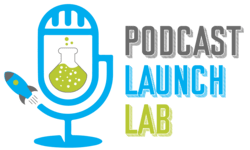

Recent Comments