Many aspiring podcasters think they need a hefty investment to create a quality show, but that’s not the case! With the right approach and a few smart purchases, you can get started with minimal investment.
Why Start Budget-Friendly?
Podcasting is an amazing medium, but it can take time to build a dedicated audience and see returns on your investment. Starting small and keeping costs low allows you to test the waters without overspending. This approach gives you the flexibility to grow at your own pace, gradually upgrading as you go.
Let’s explore the essentials you need to get started on a budget!
1. Choose the Right Equipment
High-quality gear can be pricey, but you don’t need studio-grade equipment to start podcasting. Here are the essentials:
Microphone
A good microphone is your number one priority. Luckily, there are affordable options that offer great sound quality:
- USB Microphones: These are plug-and-play, requiring no audio interface or extra gear. Try options like the Audio-Technica ATR2100x or Samson Q2U, both known for their affordability and reliability.
- Lapel Mics: If you’re podcasting on the go or have a tighter budget, consider a simple lavalier microphone like the Rode SmartLav+ that plugs directly into your phone.
Headphones
You’ll need a pair of closed-back headphones to monitor your audio. Look for budget-friendly options like the Sony MDR7506 or Audio-Technica ATH-M20X. They’re comfortable, durable, and offer clear sound.
Recording Device
If you have a computer, you don’t need any additional recording device. Audacity is a free, open-source recording software that’s easy to use and has all the features you need to get started. For mobile recordings, Anchor has a built-in recording feature in its app.
2. Find Free or Affordable Software
Professional editing software can be expensive, but there are several budget-friendly options for recording and editing:
- Audacity: As mentioned, this free software is perfect for recording and editing. It’s available for both Mac and PC.
- GarageBand: If you’re a Mac user, GarageBand is free and surprisingly powerful for podcast editing.
- Anchor: Not only does Anchor offer free hosting, but it also provides a basic editing platform for those looking for an all-in-one mobile solution.
3. Host Your Podcast for Free
Hosting is essential for distributing your podcast, but it doesn’t have to be costly. Here are some budget-friendly hosting options:
- Anchor: Completely free and offers unlimited hosting, making it a great choice for new podcasters. Anchor also distributes your podcast to major platforms like Spotify and Apple Podcasts.
- Podbean: Offers a free plan with basic features and the option to upgrade as you grow.
- Buzzsprout: Free hosting for up to two hours of content a month, with affordable plans if you need more.
4. Create Cover Art and Branding on a Budget
Your podcast’s cover art is the first impression your audience will have, so it’s worth putting some thought into it. But you don’t have to hire a designer right away:
- Canva: This free, user-friendly design tool offers customizable templates that are perfect for creating cover art, logos, and social media graphics.
- GIMP: A free, open-source alternative to Photoshop, GIMP allows for more advanced image editing if you’re up for learning the basics.
5. Marketing and Promoting Your Podcast for Free
Marketing is crucial to growing your audience, and you can do a lot without spending any money:
- Social Media: Leverage platforms like Instagram, Twitter, and Facebook to promote your episodes and engage with your audience.
- Collaborations: Reach out to other podcasters in your niche for guest appearances or episode swaps. This is a fantastic way to share audiences and grow your reach organically.
- Podcast Directories: Submit your podcast to directories like Apple Podcasts, Spotify, and Stitcher. These platforms are free to use and help you reach a larger audience.
6. Plan and Organize Your Episodes
A well-planned podcast is a successful podcast. You don’t need fancy tools—here are some free ways to stay organized:
- Google Sheets/Docs: Plan your episode schedule, write show notes, and keep track of your guests with Google’s free suite of tools.
- Trello: A free, flexible project management tool perfect for keeping track of your podcast workflow, from episode ideas to publishing schedules.
- Evernote: Take notes and organize your episode ideas with Evernote. It’s perfect for capturing spontaneous thoughts and building out your show’s structure.
7. Upgrade Over Time
While budget-friendly tools are great for getting started, you may eventually want to reinvest in your podcast. As you gain listeners and potentially monetize your show, consider upgrading your gear and investing in paid marketing. Keep track of what works for your podcast, and reinvest in the areas that will make the most significant impact.
Conclusion
Starting a podcast on a budget is entirely possible! With some essential equipment, free software, and a smart strategy for promotion, you can begin your podcasting journey without breaking the bank. Remember, podcasting is a marathon, not a sprint, so focus on consistency, quality content, and gradual improvements.
Now, it’s time to put these budget-friendly tips into action and get your podcast off the ground! Remember, don’t let budget constraints hold you back—get started today and grow as you go. Until next time, happy podcasting! 🎙️
Need help launching your podcast?
Schedule a Free Podcast Strategy Call TODAY!
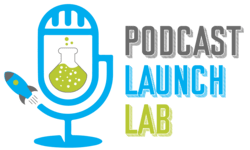

Recent Comments