Video compression is an essential process that allows you to reduce the file size of your videos without compromising too much on the quality. Whether you want to save storage space, upload videos faster, or optimize streaming on your website, compressing your videos is the way to go. In this guide, we will walk you through the steps to compress a video using various methods and tools.
1. Understand the Basics of Video Compression
Before diving into the compression process, it’s important to understand the basics. Video compression involves reducing the file size by removing unnecessary data and optimizing the remaining data for efficient storage and transmission. This process is achieved by utilizing algorithms that analyze the video frames, detect redundancies, and apply techniques such as encoding and decoding to compress the file.
2. Choose the Right Video Compression Method
There are several methods available for compressing videos, each with its own advantages and disadvantages. Some popular techniques include:
- Lossless Compression: This method retains all the original data, resulting in the highest quality possible. However, the file size reduction is limited, making it less suitable for large videos.
- Lossy Compression: Lossy compression selectively discards non-essential data, achieving higher file size reduction. However, this comes at the cost of some loss in quality.
- Variable Bit Rate (VBR) Compression: VBR adjusts the bit rate according to the complexity of the video, allocating more bits to complex scenes and fewer bits to simpler ones. This method helps to maintain a balance between quality and file size.
3. Use Video Compression Software
There are numerous video compression software options available, both free and paid. These tools provide user-friendly interfaces and various settings to customize the compression process according to your requirements.
4. Adjust Compression Settings
Once you have chosen the software, it’s important to configure the compression settings appropriately. You can typically adjust parameters such as video resolution, frame rate, bit rate, and codec. Finding the right balance between file size and quality is crucial, so experiment with different settings until you achieve the desired outcome.
5. Test and Preview the Compressed Video
Before finalizing the compression process, it’s essential to test and preview the compressed video. Play the video on different devices, screen sizes, and internet connections to ensure optimal playback quality and compatibility.
6. Save the Compressed Video
Once you are satisfied with the compression results, save the compressed video in your desired format and location. It’s recommended to create a backup of the original video before overwriting it with the compressed version.
7. Optimize Video Compression for Streaming
If you plan to stream the video on your website or other platforms, additional optimization may be required. Consider using adaptive streaming techniques, such as HTTP Live Streaming (HLS) or Dynamic Adaptive Streaming over HTTP (DASH), to ensure smooth playback across various devices and network conditions.
8. Explore Cloud-Based Video Compression Services
If you have large videos or require advanced compression capabilities, exploring cloud-based video compression services can be beneficial. These services leverage powerful servers to process and compress videos efficiently, saving you time and resources.
Conclusion
Compressing video is an essential step in managing file sizes and optimizing video delivery. By understanding the basics of video compression, choosing the right method, utilizing compression software, adjusting settings, and testing the results, you can achieve the perfect balance between file size reduction and video quality. Remember to save your original video and consider additional optimizations for streaming purposes. With the various tools and techniques available, video compression has become more accessible and user-friendly than ever before.
Need help launching your podcast?
Schedule a Free Podcast Strategy Call TODAY!
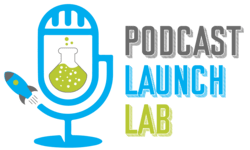

Recent Comments